If there is one thing on which virtually everyone can agree, it is that COVID-19 has been a tremendously disruptive force. Ripple effects have been felt in every sector, from the economy and business to the workplace and interpersonal relationships. We have had to adjust to a new, and constantly shifting, normal; despite disruption, we still need processes in place to resolve issues. It is, arguably, even more critical than ever as conflict can be exacerbated by uncertainty and turmoil. This is why mediation has gone online. Zoom mediations offer every advantage of in-person sessions – but without the coffee and refreshments!
How can you make the most of Zoom mediations?
4 Helpful Zoom Mediation Tips
For the best shot at a successful resolution via this popular video conferencing platform, follow these Zoom mediation tips:
1. Choose a Mediation Team That Can Guide You Through the Process
Chances are that you have used Zoom to conduct business meetings, at least to some extent. Whether you have or haven’t, it is important to choose a mediation team that is proficient in the technology and can utilize it effectively – and seamlessly. Equipment and connections must be reliable and fast, and your team should test everything in advance. Working on the kinks right before (or even during!) a session is far from ideal.
Further, if you have not used Zoom extensively or at all, your team should help you learn the ins and outs of the video conferencing platform. Again, this should be done well in advance.
2. Have a Practice Session
A few days before the mediation begins, you (or your legal representative) should schedule a Zoom practice session. This allows you to work out technical glitches, familiarize yourself with the technology, including navigating Breakout Rooms and chat, and build rapport with other participants. Think of it as a “how-to” session rather than the start of the mediation.
Mediators often also hold a preliminary meeting to review the issues and obstacles to resolution. This is even more important in Zoom mediations. It gives parties time to get used to the technology, as well as clarify the scope of mediation.
The appropriate Zoom settings should also be implemented and tested at this time. These include:
- Security. The conference should require a password and feature a waiting room for participants. When everyone has logged in, the conference should then be locked.
- Screen Share. This allows participants to share documents, PowerPoints, and photos easily.
- Recording. The mediator should turn this feature OFF when facilitating a conference.
- Breakout Rooms. Breakout Rooms allow participants to engage in “hallway conversations.” For example, a party can have a Breakout room with their attorney; attorneys may have Breakout Rooms together, in various combinations. This should be established and set up to allow time for people to practice.
3. Think About Your Setting and Background
All participants will need a quiet, private setting. This should be free from background noise (e.g. music, TV) and from distractions caused by family members, pets, children, and others. And remember, this is certainly not a video chat you can take in a coffee shop! Plan on a place where you can have privacy and minimize (or better yet, eliminate) background distractions and the potential for interruptions.
Backgrounds, too, should be professional and without distraction. An uncluttered office or conference room is preferable. You may be tempted to use one of Zoom’s virtual backgrounds, and some are quite nice. However, you may “melt” into the background, and this is distracting for other participants. You want them to focus on you and your position, not on your Zoom background.
On the same note, you want them to focus on the content of your messages, and not on your outfit. Parties often want their “day in court,” and clothing can reflect this sense of process and professionalism. While you may be working from home, it’s not the time for PJs and slippers. Best practice: dress just as you would for an in-person mediation session.
4. Prepare to Execute Documents Electronically
In the “old” days, documents such as the Agreement to Mediate, confidentiality agreements, and settlement agreements were exchanged, reviewed and approved by attorneys, and signed by parties. We cannot do that today with social distancing measures in place, but we can do it online with programs such as DocuSign. Again, familiarize yourself with the workings of your document signing program so you can run through it all smoothly and seamlessly.
Yes, But Do Zoom Mediations Work?
Technology is great, and there is no doubt that it has been a saving grace during this period of uncertainty. But is Zoom the appropriate forum for mediation? The short answer: yes. When done well, and with advanced preparation, it is effective and can allow you to take full advantage of the benefits of mediation. In fact, Breakthrough Mediation’s success rate with Zoom mediations is the same as that of its pre-COVID in-person mediations, as long as everyone is participating by video and not just telephone. This is in part because we follow the Zoom mediation tips outlined in this article.
There are also advantages that in-person sessions do not deliver. For example, out-of-state corporate representatives can attend Zoom mediations. This negates the need to send local representatives with less knowledge of the case to attend live conferences.
To explore the possibilities of Zoom mediations, contact Breakthrough Mediation today. It seems that another thing that most of us can agree on is that technology can help us forge ahead and achieve the outcomes we need.


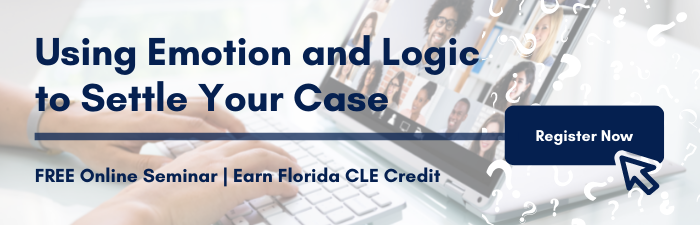
Recent Comments